Changelog
Follow up on the latest improvements and updates.
RSS
New Features, Updates, & Improvements! 🎉
🔥 What’s New?
Infrastructure Upgrade 🚀
- Enhanced Site Infrastructure: We’ve upgraded our site’s core infrastructure and updated all underlying packages to their latest versions. Plus, our payment service has been revamped for even better security! 🔒
Change in Order Placement Process 🛒
- Flexible Order Options at Checkout: Now, during checkout, you can choose between two ordering methods:
🔸 Amazon Wish List – The classic method.
🔹 Amazon Normal (NEW!) – Faster acceptance, lower risk for earners, and simply having a tracking ID!

Share Button in Order Details
A new
Share
button has been added to the Order Details page for orders in the "Waiting for Earner" status. Copy the order link with a single click and make it easier for others to view and accept! 
Advanced Offer Visibility Options
Take control of who sees your offers with these new settings:
- Everyone: Display your offer to all users.
- User Level: Limit visibility to specific user levels
- Selected Users: Manually choose which users can see your offer.

🎯 Why We Did It? 🎯
At Bitoff, we’re committed to improving your shopping and earning experience by making the platform more secure, flexible, and user-friendly. These updates:
- Boost securitywith upgraded infrastructure and payment systems.
- Give you more controlover how you place orders and who sees your offers.
- Make sharing and collaboration seamlesswith the new Share button.
🔎 How to Use These Features? 🔎
- Upgraded Infrastructure & Payment: No action is needed—this is all behind the scenes! Just enjoy a faster, safer experience.
- Change in Order Placement: At checkout, look for the option to place your order as a regular order or a Wishlist Order—pick what suits you best!
- Share Button in Order Details: For orders in "Waiting for Earner" status, head to the Order Details page, click theSharebutton, and the link will be copied—ready to send to anyone!
- Offer Visibility Settings: When creating an offer, choose your visibility preference:
- Select
Everyone
to make it public. - Choose
User Level
to restrict it to specific levels (e.g., only Level 2 & 3 can pick it). - Pick
Selected Users
to manually assign it to specific users. 📌 Notes
: - Assigned users will receive an email notification.
- If an offer is set for Level 3 only, lower levels won’t be able to pick it.
- If set for Levels 2 & 3, only those levels can access it.
🐞 Bug Fixes 🐞
- Fixed an issue where some users couldn’t see updated order statuses in real-time.
- Resolved a glitch in the payment gateway that caused occasional delays in transaction confirmations.
- Improved overall site performance for a smoother experience in dark mode!
These updates are designed to make your Bitoff experience smoother, safer, and more tailored to your needs. Let us know your feedback—we’re always listening! 💙
new
Mar 2, 2025
🚀New Features, Updates & Improvements 🎉
🔥
What’s New?
Introducing the “Release Request” Feature 📩

- Earners can now upload proof of order deliveryand request arelease.
- Shoppers will be notified via email and live notifications.
- Shoppers have 48 hoursto review the request—if they don’t take action,Bitoff Adminwill step in.
🔹
Add “Release Request” Filter:
✔ Users can
filter orders
with a pending release request
. 
Redesigned Order Detail Page Buttons 🎨
- Improved user experience (UX)for bothShoppersandEarners.
- Clearer action steps based on order status.
- The button for the next required action in each status is now highlighted.
New “Share Offer” Button 🔗
- Now you can easily share your offerswith asingle click!
- Just hit the "Share Offer"button to copy the link and send it to anyone.

🎯 Why We Did It? 🎯
At
Bitoff
, we’re committed to improving the shopping and earning experience by making the platform more intuitive, efficient, and user-friendly
. These updates: - Clarifyuser actions at every step.
- Streamlinethe order and tracking process.
- Enhance transparencyin order releases.
- Make sharing offers seamlessfor better reach.
🔎 How to Use These Features? 🔎
🔹 "Release Request" Feature
- After delivery, Earners can upload proof and request a release.
- Shoppers will get an email + live notificationand have48 hoursto review it.
- Orders with pending release requests are now filterablefor easier tracking.
🔹 "Share Offer" Button
- Just click Share Offer Icon, and the link to your offer will be copied—ready to send anywhere!
🐞 Bug Fixes 🐞
✅
Dark Mode Issues Fixed
- All dark mode issues have been fixed.
- Now, everything looks and works smoothly in dark mode!
🔄 Additional Changes: 🔄
🚀
New Feature Tour Guide 🚀
- Whenever a new featureis added, aone-time pop-up guidewill explain how it works.
- This ensures users can easily understand and use the latest updates.

These updates are designed to make
your Bitoff experience smoother, faster, and more intuitive
. Let us know your feedback—we love hearing from you! 💡😊new
Feb 23, 2025
New Features, Updates & Improvements
🎉Get ready for an even smoother experience with our latest updates!
🌙 New Features & Improvements 🔥
Dark Mode
- Now enjoy browsing your favorite features in a sleek, dark-themed interface. Switch to Dark Mode for a more comfortable viewing experience, especially in low-light environments.
- Improved User Interface: Updated navigation and overall design for an even more streamlined and enjoyable experience.
🎯 Why We Did It? 🎯
- Enhanced User Experience: Dark Mode was added to cater to users who prefer a dimmer interface, reducing eye strain and enhancing comfort during extended use.
- Improved Accessibility: The new theme provides better contrast and readability for a wider range of users.
- Continuous Improvement: We aim to provide a modern, flexible interface that fits different user needs and preferences.
🔎 How to Use These Features? 🔎
- Switch to Dark Mode: Simply toggle between Light and Dark Mode on the header to activate the new theme.


We’re committed to continuously improving your experience on our platform. These updates are designed to make using our site even easier, faster, and more enjoyable!
new
Dec 31, 2024
New Features, Updates & Improvements 🎉
Get ready for an even better, smoother, and more convenient experience with our latest updates!
🔥 New Features & Improvements 🔥
Reorder & Cancel Buttons
Managing your orders is now easier than ever:
- Reorder Button: Quickly reorder previous purchases in just one click.
- Cancel Button: Cancel ongoing orders with ease when needed.

Edit Price and Address
You now have full control over your details:
- Edit Price: Easily update product prices directly from the management panel.
- Edit Address: Modify saved addresses quickly and conveniently.


🎯 Why We Did It?🎯
✔️ Enhanced Order Management:
Providing you with more flexibility and control over your orders.✔️ Improved Workflow
: Streamlining key processes like price updates and Address management to save you time.🔎 How to Use These Features?🔎
🔹
Reorder & Cancel Buttons:
Use the Reorder button to instantly add products to your cart.
If you need to cancel any order, just hit the Cancel button.
🔹
Edit Price/Address:
Access the relevant section from your dashboard to quickly edit prices, and update addresses.
💡 Always Improving for You!
We’re committed to continuously enhancing your experience on Bitoff. These updates are designed to make managing your orders easier and faster.
Thank you for being part of our journey!
new
Nov 27, 2024
New Features, Performance Boosts 🎉:
Get ready for a smoother, faster, and more exciting experience with our latest updates!
🔥
New Features & Improvements
🔥- ⚡ Faster Loading Time on "Earn" & "Shop" Pages
Say goodbye to slow loading! We’ve boosted the speed on the "Earn" and "Shop" pages, so you can browse faster and get to what you love without the wait.
- 📊 Export Transaction Details with Ease
Now, after filtering your transactions, you can easily export your details in a CSV file. Keep your records organized and your accounting simplified! 📈

- 💰 Cart total price Limit Adjusted
We’ve made a small but important change! The cart total price limitation for placing an order has been reduced from $25 to $10. 🛒
- 💡 Lightning Network: Invoice Display
Now the deposit invoices will remain active in Lightning Network transactions until expiration time. ⚡

- 🔄 Automated Price Updates During Checkout
Now, prices will automatically update during checkout. This means less hassle and more speed for you! 🏃♀️

🔎
How to Use These Features?
🔎- Exporting Transactions:
After filtering your transactions, simply click the "Export" button to download a CSV of your data. Easy to track, easy to manage!
- Cart Subtotal Limit:
When placing an order, keep an eye on the subtotal—it’s now capped at $10. Make sure your cart fits within the new limit before completing your purchase.
🚀
Why We Did It?
🚀- Speed is Everything:
Faster page loading to save time and make browsing more enjoyable!
- Simplify Your Finances:
Exporting transaction details makes it easier for you to track your spending and manage your finances with just a few clicks.
- Streamlined Cart Experience:
By reducing the cart subtotal limit, we’re ensuring that order processing is smoother and more efficient for everyone.
- Faster & Smarter Checkout:
Automating the price updates during checkout means no more surprises, a faster and more reliable checkout experience.
Bug Fixes
- 💥 Lightning Network Bugs Fixed:
Resolved issues affecting the processing of Lightning Network transactions. Payments are now faster, more stable, and bug-free! 🚀
- 🛠️ Checkout Errors:
Fixed errors where prices weren’t automatically updated at checkout.
✨
We’re Always Improving for You!
✨We’re constantly working to enhance your experience on our platform. This update is all about making your shopping and transaction process smoother, faster, and more enjoyable. Thank you for being part of our community! 🌟
new
Oct 28, 2024
New Features & Lightning Network Integration
We’re committed to making your Bitoff experience even better. Here’s a look at the latest updates and improvements:
🔥
What's New?
🔥- Lightning Network Integration
Enjoy faster, low-fee Bitcoin payments with our new Lightning Network support. Select the Lightning option at checkout for nearly instant transactions.


- Discount Range Redesign in Cart
The discount range display in the cart has been redesigned to provide clearer insights into the estimated acceptance time.

- Faster Header Load
We've enhanced the header to load balance and username info more quickly, giving you a smoother browsing experience.
🔎
How to Use These Features
🔎- For faster Bitcoin transactions, choose the Lightning Network during checkout. It’s quick, easy, and cost-effective.
- The updated discount range in your cart now shows the estimated acceptance time. Just add items to your cart to see how quickly your offer might be accepted.
🚀
Why We Did It
🚀- The Lightning Network integration brings faster, more affordable Bitcoin transactions, making Bitoff even easier to use.
- We improved the discount range display to give you clearer insights, making it easier to plan your purchases and shop confidently on Bitoff.
Bug Fixes
:- Resolved an issue with placing orders from amazon.co.uk, making the process smoother for UK-based purchases.
Thank you for being a part of the Bitoff community! We hope these updates make your experience better than ever.
Best regards,
Bitoff Team
new
Oct 8, 2024
🎉
Exciting Update: Fresh New Design & Bug Fixes!
🎉Hello Bitoff Community,
We’re excited to roll out some fantastic updates that we believe will make your experience even better!
🔥
Here’s what’s new:
🔥- 🎨 New Design:We've given our homepage a fresh new look that's easier to navigate and more intuitive!

- 🔧 Rate Service Overhaul:Our rate service has been completely refactored to deliver smoother and faster performance.
Bug Fixes:
- Resolved issues with exporting transaction data.

- Fixed filtering bugs in the "My Trades" and "My Offers" sections for mobile view.

🔎
How to Use It?
🔎Explore the new design by heading to our homepage and check out the improved navigation and layout. For those who’ve experienced issues with transactions or filters, try out the fixes and enjoy a smoother experience!
🚀🚀
Why We Did It?
🚀🚀We listened to your feedback! Our goal was to create a more user-friendly interface and to fix the issues that were impacting your experience. Everything we've updated is meant to make Bitoff faster, simpler, and more enjoyable for you.
✨ Dive into these upgrades today and enjoy a more seamless and efficient Bitoff experience! If you need help, our team is here for you at @Bitoff_support.
🔍 Your feedback means everything to us! Let us know what you think or if there’s anything else we can improve.
With gratitude,
Bitoff Team
new
Sep 14, 2024
A Smoother Mobile Experience and Enhanced Features
We've been dedicated to refining and enhancing your Bitoff experience. Here’s a quick overview of the latest updates, improvements, and bug fixes:
🔥
What’s New?
🔥- Delivered itemsare now highlighted in the order details for easy tracking.

- Added search functionalityacross multiple stores to find what you need faster.
- You can now search by currency, making it easier to place your order in your preferred currency.

- Chat service improvementshave been made for faster, more efficient responses.
🔎
How to Use It?
🔎- To see delivered items in your order, simply check the order detailspage.
- Use the search barto look for products across multiple stores or switch currencies to view prices in your preferred currency.
Mobile View Updates:
- The My Orderspage has been redesigned for a smoother mobile experience.
- The Bitoff menuhas been revamped for better navigation and usability.

🚀🚀 Why We Did It? 🚀🚀
We noticed that our mobile users needed a more intuitive experience, and these changes are aimed at improving navigation and functionality. By redesigning key pages, we’ve made sure that managing orders and browsing the site feels effortless, no matter where you are.
Bug Fixes:
- Fixed Safari browser bugsto improve performance.
- Resolved payment service issuesfor smoother transactions.
- Fixed a trade creation bugaffecting offers with a 1% discount.
These updates are aimed at giving you a more seamless, secure, and user-friendly trading experience. Whether you're a seasoned user or new to our platform, these enhancements are designed to make your journey smoother.
Thank you for being part of our community. We hope you enjoy these improvements and continue to thrive on our platform.
Best wishes,
The Bitoff Team
new
July 7, 2024
🚀
Exciting Announcement: Platform Updates!
We are thrilled to share some significant updates to our platform. Our team has been working diligently to enhance your trading experience, and we're excited to unveil these new features and improvements!
🔥
What’s New?
🔥- Add All Currency to Earn & Shop section:
- You can now use various currencies in the Earn and Shop sections, making transactions more versatile and convenient.
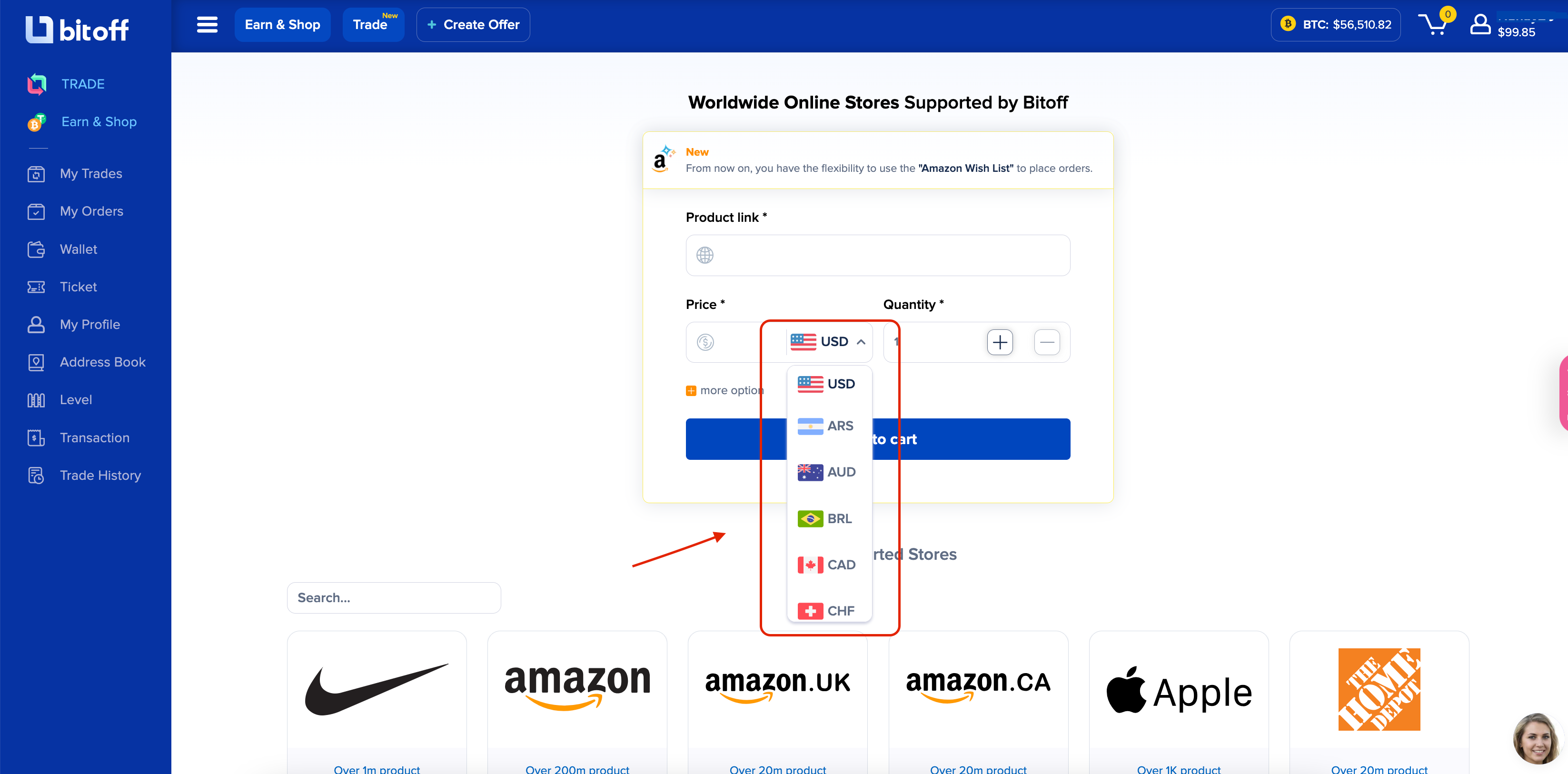
- New Markets Added:
- We've introduced new markets to broaden your trading opportunities and offer more variety.
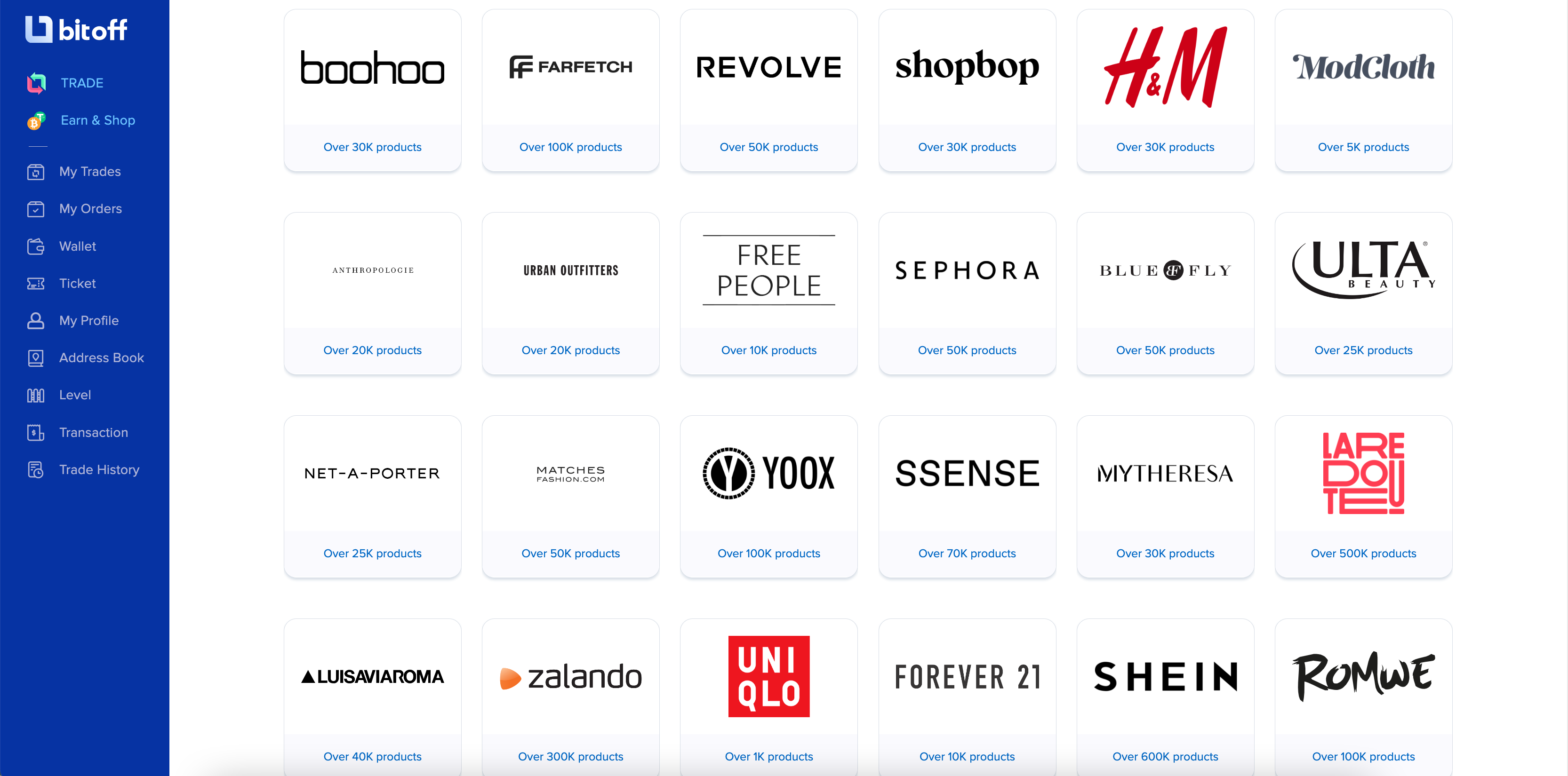
🚀🚀
Why We Did It?
🚀🚀We introduced these features to give you more control and options in your trading journey. Our goal is to create a platform that adapts to the diverse needs of our users, and these updates bring us closer to that vision.
🔎
How to Use It?
🔎Exploring New Markets
: Navigate to the all-store page to discover the newly added markets. These markets offer a wider range of trading opportunities, giving you more options to diversify your trading activities. Use the search bar to find specific markets you're interested in.Using New Currencies
: You can now select your preferred currency for transactions in the Earn and Shop sections. Go to the Earn or Shop section, choose the shop you're interested in, and select the currency you want to use from the dropdown menu. This allows you to trade and earn in the currency that suits you best.Other Improvements:
Infrastructure Enhancements
:- Strengthened platform infrastructure to ensure a smoother and more reliable trading experience.
Increased Security
:- Implemented additional security measures to protect your data and ensure safe transactions.
🐛
Bug Fixes
: 🐛- Various bugs have been addressed and fixed to ensure a smoother user experience.
Filter Reset on Tab Switch
:- Filters will now reset automatically when you switch between tabs, making navigation more intuitive.
🔄
Additional Changes
: 🔄- Enhancements to the withdrawal modal for improved usability.
- Increased security measures to protect your transactions and data.
These updates are designed to provide you with a more flexible, secure, and efficient trading environment. Whether you're an experienced user or new to our platform, these enhancements will improve your overall experience.
Thank you for being a part of our community. We hope you enjoy these updates and look forward to your continued success on our platform. Happy trading!
Best regards,
The Team
🔥
What’s New with Bitoff?
🔥- Photo with Caption in Trade Chats:
You can now send and receive photos with captions in your trade chats, enhancing communication and clarity.
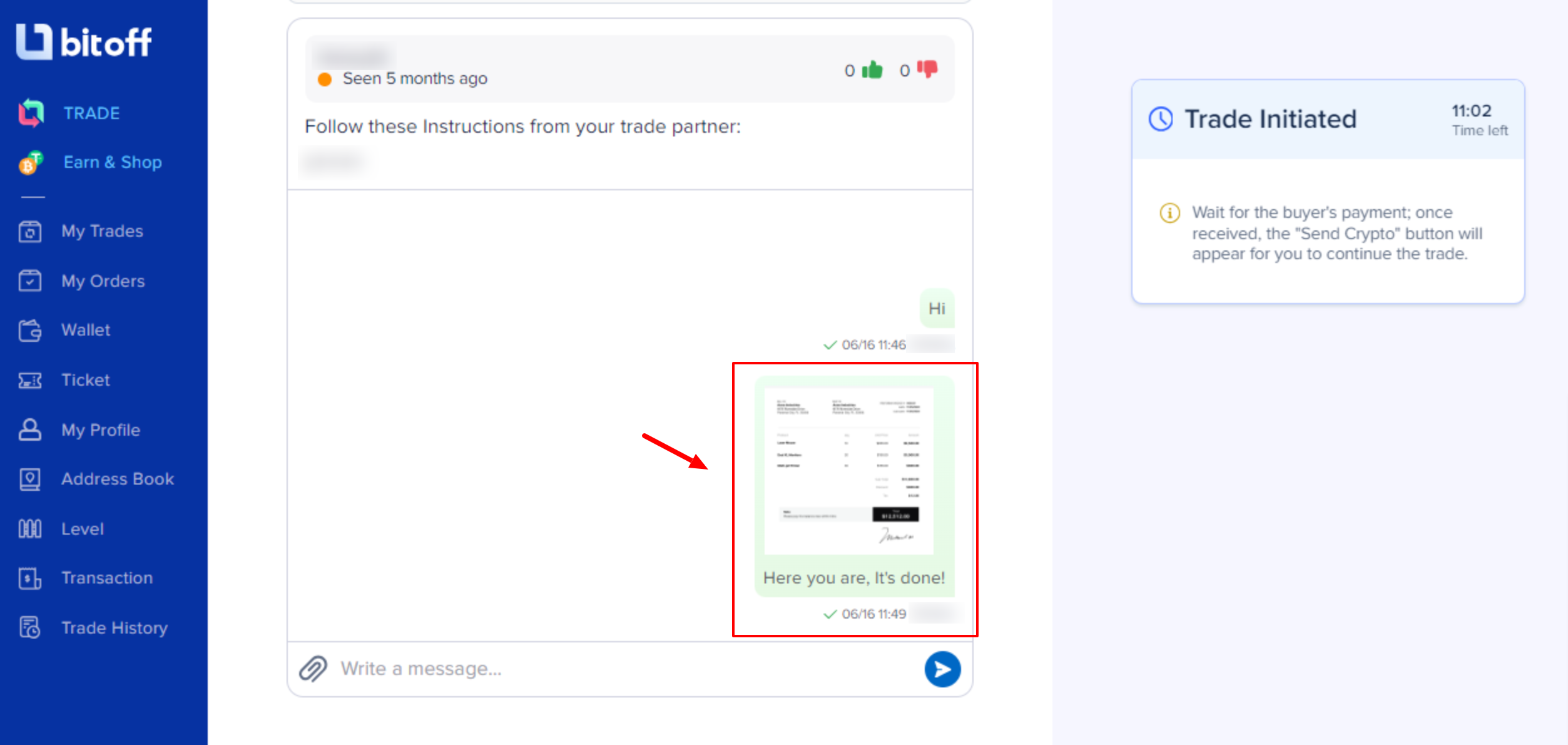
- Seen Feature in Trade Chats:
Easily track views of your messages in trade chats, ensuring better transparency and engagement.
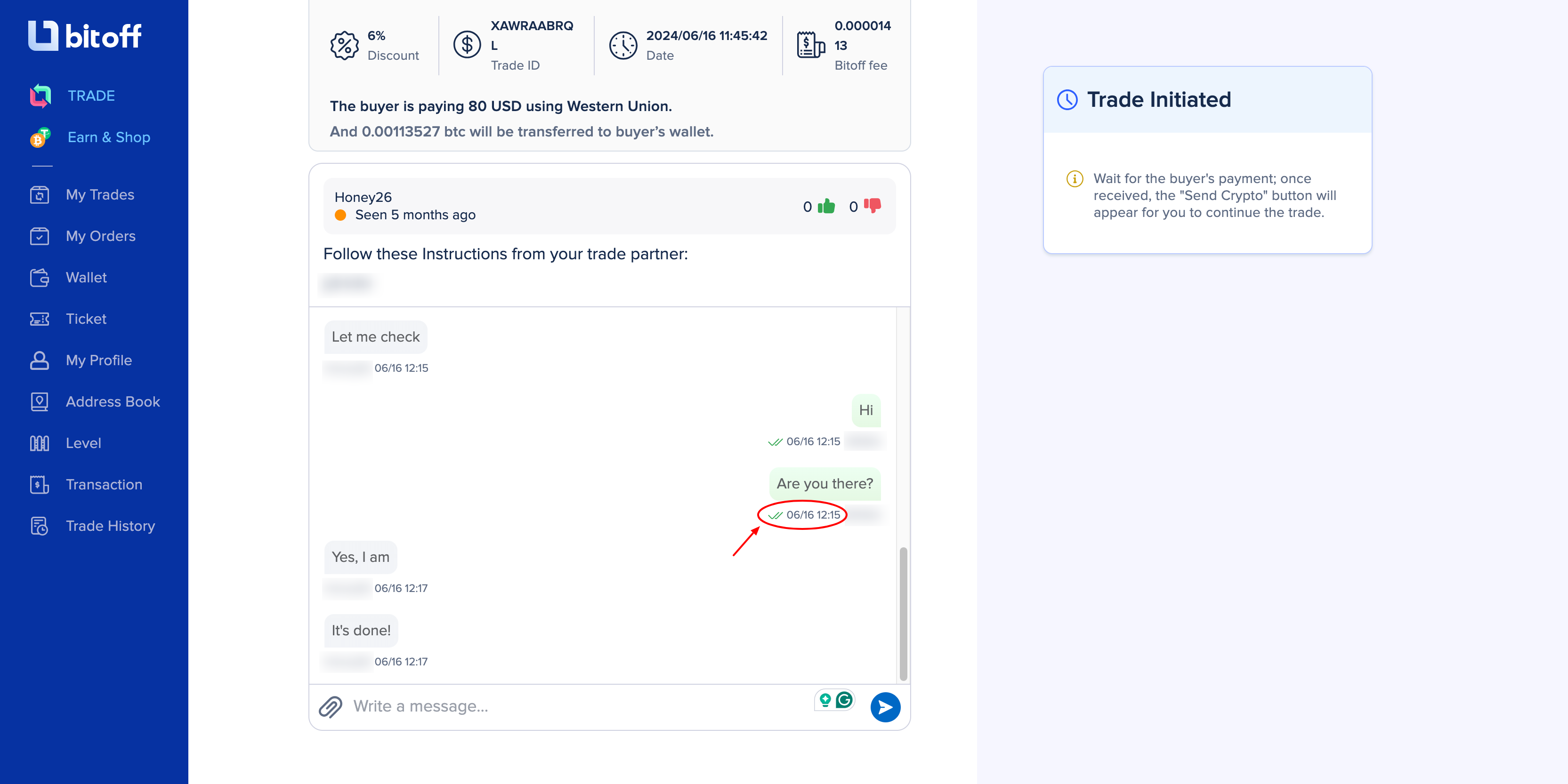
- Bug Fixes in Chatting:
We've fixed various bugs to ensure a smoother and more reliable chatting experience.
- Updated Offer Sorting:
Offers are now sorted more intuitively, making it easier for you to find the best deals.
- Loading Indicator for Update Price Button:
Added a loading indicator to the update price button to provide feedback while prices are being updated.
🔥
Why We Did It? ⁉️
🔥These updates and features were implemented to enhance your trading experience with Bitoff. We understand the importance of staying informed and connected in the fast-paced world of trading. Therefore, we've introduced these new features to ensure you have a seamless and efficient trading experience, empowering you to make informed decisions and stay ahead of the game.
Future Developments
We are committed to continuous enhancement and are excited about additional features that will be introduced shortly.
💰You can now access trading with over 600 payment methods, including gift cards and more, and save up to 60% directly on our website.
Happy Trading!
Load More
→